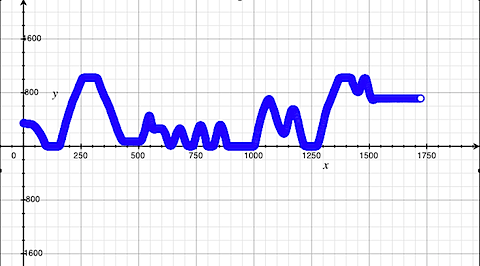Recently, I’d been trying to re-program some Atmega168’s for use in Arduino modules, and was having no luck using my AVRISP MkII programmer. All appeared to be working, but it kept failing. I even dug into the details of avrdude, and the programmer responded as if it was working but delivered no love.
Fortunately I had on hand a USBTinyISP from Adafruit. Even more fortunately, Limor Fried has written some nice instructions on the programmer and on installing and running avrdude to program with it. What’s nice is that she’s packaged the software well, so you can run it without too much hassle. The only thing I had to learn was how to point avrdude at her custom config file, by using the -C flag, like so:
./avrdude -C avrdude.conf -v -p m168 -e
(etc)
Even nicer, David Mellis is including support for this programmer in Arduino 0010, so that I can burn new bootloader firmware onto the chips using it without needing to touch the command line app.
Even nicer still: her programmer’s cheaper than the AVRISP mkII (of which I have blown up a few). I may blow this one up in time too, but I’ll be able to afford to replace it much easier.
Technorati Tags: atmel, electronics