I’ve had requests from folks outside the US asking how to get the arcane keyboard commands needed for the screen program in OSX. For those who’ve used screen commands, you know that to get out of a screen session, you hit control-A followed by control-\ and then respond Y when it asks if you want to close all screen windows. On the Norwegian keyboard mapping of OSX, we could find no way to get control-\. So we found a workaround. Change the keyboard layout to the US keyboard, like so:
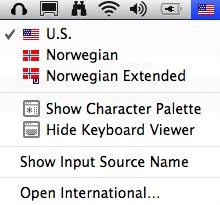
Then type control-A followed by control-@. Then respond with Y when asked to close all screen windows.
For telnet from screen, you quit by typing control-] followed by q. In the Norwegian keyboard set to US mapping, that’s control-¨ followed by q.
To see all the key mappings in a given language setting, open the keyboard viewer. You can find it in System Preferences –> international –> Input menu, and enable the keyboard viewer. Below, you can see a Norwegian keyboard set to US mappings. Press any of the alt, control, apple, etc. keys to see the other keys it displays.
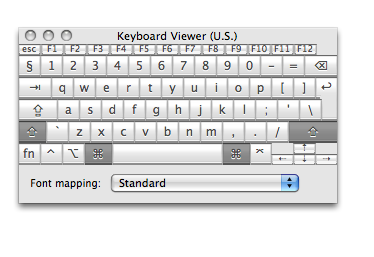
Thanks to hc gilje for helping to figure this out. If anyone knows the shortcut for re-mapping unix key configurations, let us know.